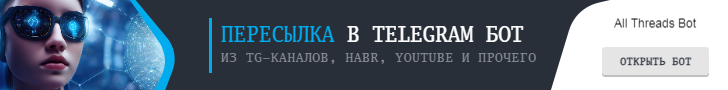Understanding window.postMessage and window.parent.postMessage in JavaScript
In modern web development, cross-origin communication is a crucial aspect, allowing different web pages or frames from different domains to interact with each other securely. One popular mechanism for achieving this is using the postMessage API in JavaScript. In this article, we will delve into the concepts of window.postMessage and window.parent.postMessage, exploring how they enable communication between different contexts within a web application.
1. window.postMessage:
The window.postMessage method is a secure way to enable communication between two windows (or tabs) that belong to different origins (domains). It allows scripts from one window to safely pass messages to another window, even if they originate from different domains. This is particularly useful for embedding third-party widgets, iframes, or cross-origin communication within your web application.
otherWindow.postMessage(message, targetOrigin, [transfer]);Parameters:
message: The data to be sent to the other window. It can be a string, an object, or any other JSON-serializable data.targetOrigin: Specifies the target window's origin. To enhance security, this parameter should be set to the specific origin of the target window (e.g., "https://example.com"). You can also use "*" to allow communication with any origin, but this is less secure.transfer(Optional): An array of Transferable objects (e.g., ArrayBuffer, MessagePort) that should be transferred instead of cloned when sent to the other window. This parameter is useful for improving performance when dealing with large data.
Example: Let’s consider two HTML files from different origins (e.g., https://origin1.com and https://origin2.com):
<!--origin1.html--><!DOCTYPE html><html><head> <title>Origin 1</title></head><body> <button onclick="sendMessage()">Send Message</button> <script> function sendMessage() { const otherWindow = window.open('https://origin2.com/origin2.html'); const message = 'Hello from Origin 1!'; const targetOrigin = 'https://origin2.com'; otherWindow.postMessage(message, targetOrigin); } </script></body></html><!--origin2.html--><!DOCTYPE html><html><head> <title>Origin 2</title></head><body> <script> window.addEventListener('message', receiveMessage, false); function receiveMessage(event) { if (event.origin === 'https://origin1.com') { alert('Received message: ' + event.data); } } </script></body></html>In this example, when the “Send Message” button in origin1.html is clicked, it opens a new window with origin2.html and sends the message “Hello from Origin 1!”. The origin2.html window receives the message and displays an alert with the received data, but only if the origin matches “https://origin1.com" for security purposes.
1. window.parent.postMessage:
If you’re seeking an answer to the question, “How can I send data from an iframe to its parent window in a web application?” you’ve come to the right place!
The window.parent.postMessage method is similar to window.postMessage, but it is used specifically within an embedded iframe to communicate with its parent window.
parent.postMessage(message, targetOrigin, [transfer]);Parameters:
message: The data to be sent to the parent window.targetOrigin: Specifies the parent window's origin.transfer(Optional): An array of Transferable objects (e.g., ArrayBuffer, MessagePort) that should be transferred instead of cloned when sent to the other window. This parameter is useful for improving performance when dealing with large data.
Example: Consider a scenario where a parent.html file embeds an iframe from a different origin (child.html):
<!--parent.html--><!DOCTYPE html><html><head> <title>Parent Window</title></head><body> <iframe src="https://origin2.com/child.html"></iframe></body></html><!--child.html--><!DOCTYPE html><html><head> <title>Child Window</title></head><body> <button onclick="sendMessage()">Send Message to Parent</button> <script> function sendMessage() { const message = 'Hello from Child Window!'; parent.postMessage(message, 'https://origin1.com'); } </script></body></html>In this example, when the “Send Message to Parent” button in child.html is clicked, it sends the message “Hello from Child Window!” to its parent window (origin1.html). The parent.html window receives the message and can process it accordingly.
Can I send complex data, such as objects or arrays, using window.parent.postMessage?
Yes, you can send complex data, such as objects or arrays, using window.parent.postMessage. The method supports JSON-serializable data, so you can pass JavaScript objects and arrays as message content. Just ensure that the data can be safely serialized and deserialized between the iframe and parent window.
 открыть бот
открыть бот