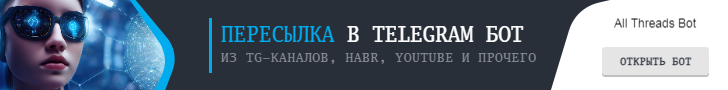How to Use @RequestParam and @RequestBody in Spring Boot: A Practical Guide with Frontend Integrations
In modern web development, building robust and secure APIs is essential for seamless communication between the frontend and backend of applications. Spring Boot, a popular Java framework, provides powerful annotations like @RequestParam and @RequestBody to handle incoming data in HTTP requests. Understanding when and how to use these annotations is crucial for developers working with diverse frontend technologies such as HTML forms, React, and Flutter.
This article delves into the nuances of @RequestParam and @RequestBody, explains their appropriate use cases, and illustrates their application with practical examples from various frontend implementations.
Table of Contents
- Introduction to @RequestParam and @RequestBody
- Using @RequestParam in Spring Boot• Handling Form Data
• Handling File Uploads with MultipartFile - Using @RequestBody in Spring Boot
• Receiving JSON Payloads - Integrating with Frontend Technologies• HTML Forms• React Applications
• Flutter Mobile Applications - Best Practices and Considerations
- Conclusion
1. Introduction to @RequestParam and @RequestBody
In Spring Boot, handling incoming HTTP requests efficiently and securely is paramount. Two primary annotations facilitate data binding from HTTP requests to Java objects:
• @RequestParam: Binds request parameters (query parameters, form data) to method parameters.• @RequestBody: Binds the entire HTTP request body to a Java object, typically used for JSON or XML payloads.
Understanding the differences between these annotations helps in choosing the right one for specific scenarios, ensuring optimal API design and security.
2. Using @RequestParam in Spring Boot
A. Handling Form Data
@RequestParam is ideal for extracting simple parameters from query strings or form data submitted via application/x-www-form-urlencoded content type.
Example: Handling Form Submission
@RestController@RequestMapping("/api")public class UserController { @PostMapping("/submit") public ResponseEntity<String> submitForm( @RequestParam("username") String username, @RequestParam("email") String email) { // Process form data return ResponseEntity.ok("Form submitted successfully"); }}B. Handling File Uploads with MultipartFile
When dealing with file uploads, @RequestParam in conjunction with MultipartFile handles multipart form data effectively.
Example: Uploading a File
@RestController@RequestMapping("/api")public class FileController { @PostMapping("/upload") public ResponseEntity<String> uploadFile(@RequestParam("file") MultipartFile file) { // Handle file upload logic String fileName = file.getOriginalFilename(); // Save or process the file as needed return ResponseEntity.ok("File uploaded successfully: " + fileName); }}3. Using @RequestBody in Spring Boot
A. Receiving JSON Payloads
@RequestBody is used when the client sends data as JSON or XML. It binds the request body directly to a Java object.
Example: Creating a User
@RestController@RequestMapping("/api/users")public class UserController { @PostMapping public ResponseEntity<String> createUser(@RequestBody User user) { // Process user data return ResponseEntity.ok("User created successfully"); }}public class User { private String username; private String email; private String password; // Getters and setters}Frontend (JSON Payload):
{ "username": "john_doe", "email": "john@example.com", "password": "securePassword123"}4. Integrating with Frontend Technologies
Different frontend technologies interact with backend APIs in various ways. Understanding these interactions helps in designing APIs that seamlessly integrate with the frontend.
A. HTML Forms
HTML forms typically submit data as application/x-www-form-urlencoded or multipart/form-data.
Example: Submitting Form Data
<form action="/api/submit" method="post"> <input type="text" name="username" /> <input type="email" name="email" /> <button type="submit">Submit</button></form>Backend Controller Method:
@PostMapping("/submit")public ResponseEntity<String> submitForm( @RequestParam("username") String username, @RequestParam("email") String email) { // Process form data return ResponseEntity.ok("Form submitted successfully");}Example: Uploading a File
<form action="/api/upload" method="post" enctype="multipart/form-data"> <input type="file" name="file" /> <button type="submit">Upload</button></form>Backend Controller Method:
@PostMapping("/upload")public ResponseEntity<String> uploadFile(@RequestParam("file") MultipartFile file) { // Handle file upload return ResponseEntity.ok("File uploaded successfully");}B. React Applications
React apps often use fetch or axios to make HTTP requests, typically sending JSON payloads.
Using @RequestBody with JSON Payloads
Frontend (React Component):
import axios from 'axios';function CreateUser() { const [user, setUser] = useState({ username: '', email: '', password: '' }); const handleChange = (e) => { setUser({ ...user, [e.target.name]: e.target.value }); }; const handleSubmit = (e) => { e.preventDefault(); axios.post('/api/users', user) .then(response => console.log(response.data)) .catch(error => console.error(error)); }; return ( <form onSubmit={handleSubmit}> <input type="text" name="username" onChange={handleChange} /> <input type="email" name="email" onChange={handleChange} /> <input type="password" name="password" onChange={handleChange} /> <button type="submit">Create User</button> </form> );}Backend Controller Method:
@PostMapping("/users")public ResponseEntity<String> createUser(@RequestBody User user) { // Process user data return ResponseEntity.ok("User created successfully");}Uploading Files with @RequestParam
Frontend (React Component):
function FileUpload() { const handleFileUpload = (e) => { const file = e.target.files[0]; const formData = new FormData(); formData.append('file', file); axios.post('/api/upload', formData, { headers: { 'Content-Type': 'multipart/form-data' }, }) .then(response => console.log(response.data)) .catch(error => console.error(error)); }; return ( <input type="file" onChange={handleFileUpload} /> );}Backend Controller Method:
@PostMapping("/upload")public ResponseEntity<String> uploadFile(@RequestParam("file") MultipartFile file) { // Handle file upload return ResponseEntity.ok("File uploaded successfully");}C. Flutter Mobile Applications
Flutter apps use the http package to make HTTP requests, sending JSON payloads or multipart form data.
Using @RequestBody with JSON Payloads
Frontend (Flutter Dart Code):
import 'dart:convert';import 'package:http/http.dart' as http;Future<void> createUser() async { final url = Uri.parse('https://example.com/api/users'); final headers = {'Content-Type': 'application/json'}; final body = jsonEncode({ 'username': 'john_doe', 'email': 'john@example.com', 'password': 'securePassword123', }); final response = await http.post(url, headers: headers, body: body); if (response.statusCode == 200) { print('User created successfully'); } else { print('Failed to create user'); }}Backend Controller Method:
@PostMapping("/users")public ResponseEntity<String> createUser(@RequestBody User user) { // Process user data return ResponseEntity.ok("User created successfully");}Uploading Files with @RequestParam
Frontend (Flutter Dart Code):
import 'package:http/http.dart' as http;import 'dart:io';Future<void> uploadFile(File file) async { final url = Uri.parse('https://example.com/api/upload'); final request = http.MultipartRequest('POST', url); request.files.add( await http.MultipartFile.fromPath( 'file', file.path, contentType: MediaType('application', 'octet-stream'), ), ); final response = await request.send(); if (response.statusCode == 200) { print('File uploaded successfully'); } else { print('File upload failed'); }}Backend Controller Method:
@PostMapping("/upload")public ResponseEntity<String> uploadFile(@RequestParam("file") MultipartFile file) { // Handle file upload return ResponseEntity.ok("File uploaded successfully");}5. Best Practices and Considerations
Choosing Between @RequestParam and @RequestBody
Use @RequestParam when:• Receiving simple form data or query parameters.• Handling file uploads (MultipartFile).• The client sends data as application/x-www-form-urlencoded or multipart/form-data.
Use @RequestBody when:• Receiving JSON or XML payloads.• Dealing with complex data structures that map directly to Java objects.
• The client is a SPA (Single Page Application) like React or a mobile app like Flutter.
Content Types
• application/json: Use with @RequestBody for JSON payloads.• application/x-www-form-urlencoded: Use with @RequestParam for form data.• multipart/form-data: Use with @RequestParam for file uploads and form data.
Validation
• Use validation annotations (e.g., @NotNull, @Size) on DTOs to enforce data integrity.• Apply validation directly to objects received via @RequestBody.
Example:
public class User { @NotNull @Size(min = 5, max = 15) private String username; @Email private String email; @NotNull private String password; // Getters and setters}@PostMapping("/users")public ResponseEntity<String> createUser(@Valid @RequestBody User user) { // Process validated user data return ResponseEntity.ok("User created successfully");}Error Handling
• Implement global exception handlers to manage validation errors or file upload exceptions.
Example:
@ControllerAdvicepublic class GlobalExceptionHandler { @ExceptionHandler(MethodArgumentNotValidException.class) public ResponseEntity<String> handleValidationExceptions( MethodArgumentNotValidException ex) { return ResponseEntity.badRequest().body("Validation error"); }}Security Considerations
• Avoid Including Sensitive Data in URLs: Do not pass sensitive information like passwords or personal details in the URL.• Use HTTPS: Ensure secure data transmission by configuring your application to use HTTPS.• Authenticate and Authorize: Protect your endpoints using Spring Security to prevent unauthorized access.
6. Conclusion
Understanding the appropriate use of @RequestParam and @RequestBody in Spring Boot is essential for building secure and efficient APIs. By aligning your backend implementation with the data formats and transmission methods of your frontend applications — whether they are traditional HTML forms, React SPAs, or Flutter mobile apps — you can ensure seamless data exchange and a robust user experience.
Remember to follow best practices such as validating input data, handling exceptions gracefully, and securing your endpoints. With these principles in mind, you’ll be well-equipped to develop applications that are both functional and secure.
Feel free to share your thoughts or ask questions in the comments below. Happy coding!
 открыть бот
открыть бот