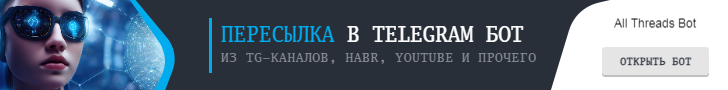How The NEW <selectedcontent> HTML Element Changes Selects Forever
Member-only story
Follow
4 min read
·
1 day agoNot a paying member? Read it here for free.
Hello, fellow web dev
If you’ve ever built a <select> element in HTML, you know the pain: only plain, lifeless text shows up.
It’s a UI crime, honestly.
Not only does it look awful, but the user experience suffers as well.
All you see is plain text and with icons or extra styling, users could scan options faster — but that’s not possible.
And exactly this functionality is what developers have been asking for for decades.
Boom, it’s finally here.
We can customize our <select>!
So let's have a look
- How it works
- How to style it
- Real world examples
- Browser support
Love this type of content?
How It Was Before
If you wanted a rich dropdown — icons, HTML, maybe even interactive content — you needed to fake the dropdown using a…
 открыть бот
открыть бот